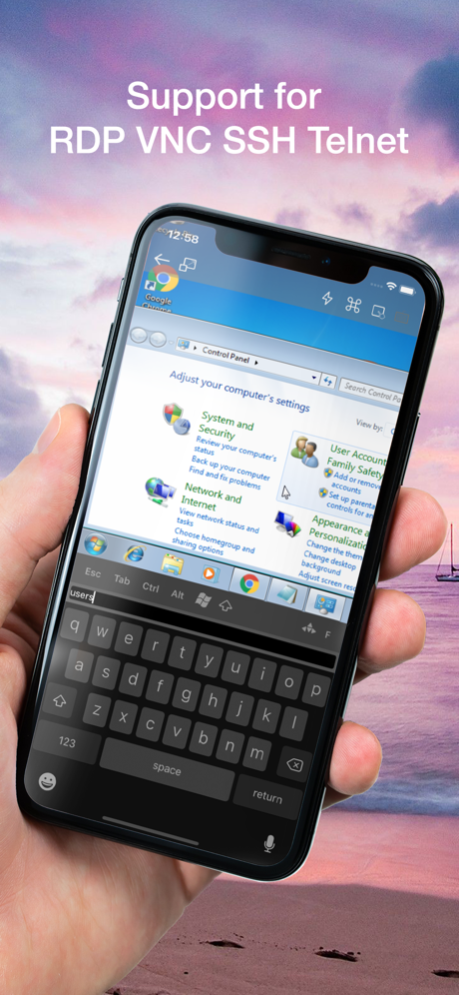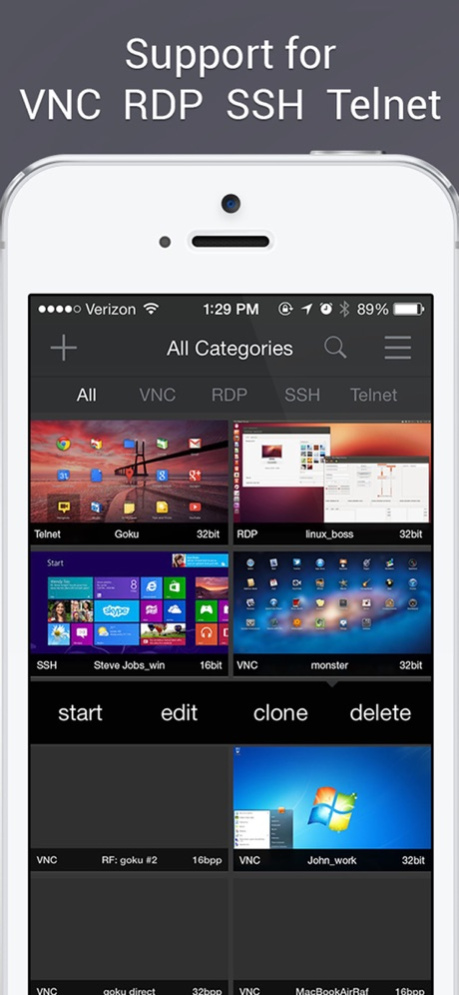Remoter Pro (VNC, SSH & RDP) 6.1.5
Paid Version
Publisher Description
••• Optimized for the latest version of iOS | Trackpad / Mouse and Apple Pencil support! •••
Remoter Pro includes all options: VNC, RDP, SSH, Telnet, RemoterFusion, etc.
"Remoter, (...) is currently on sale and is a pretty feature rich VNC app. (...) Setting things up is as simple as entering your VNC information and pressing connect. Remoter gives you just about every option you'd need in a VNC client" - lifehacker.com
Remote Desktop Gateway, NLA and external keyboards supported!
●Remoter Pro● is intuitive and very easy to use!, but in case you need help, it includes an in-app tips, and informational buttons.
Support is available via support@remoterlabs.com
Feature Highlights:
• A complete solution, no in-app purchases.
• Multiple simultaneous connections
• RemoterFusion compatible (for connecting and sound streaming)
• Universal Binary: iPhone, iPad and iPod Touch! Buy once, run on all your devices!
• Advanced URL invocation system (see https://is.gd/fKNHEN)
• Novel Virtual TrackPad allows for precise and intuitive control! right-click, and dragging. Scroll with a side-scroller bar! Three trackpad modes.
• International keyboard support for servers that don't support direct input mode: German, Swiss-German, Russian, French, Danish and Spanish Keyboard mappings.
• Supports BOTH Landscape and Portrait orientations
• Intuitive Pinch to Zoom and drag to scroll. Also presets: "Fit Height", "Fit Width" and "1:1"
• Special Keys: Including: Esc, Tab, Alt, Up, Down, Right, Left, PageUp, PageDown, F1..F12, Control-Alt-Delete, Command, Windows-key, etc
• Localized to: Spanish, Italian, German (and English)
• Wake-on-Lan Support
• Bonjour and NetBIOS computer discovery
• Support for 8bpp, 16bpp and 32bpp color depths
• Fullscreen mode
VNC / Screen Sharing:
• Fast VNC protocol 3.8 supported. Compatible with MacOS' Screen Sharing, the latest UltraVNC for Windows and Linux VNC servers
• Support for sound/music redirection from MacOS and easy setup without port-forwarding / dynamic DNS with RemoterFusion
• UltraVNC MS Login Authentication Support, Server-Side Scaling and Multiple Monitor support
RDP / Windows Remote Desktop:
• Remote Desktop Gateway and RDP over SSH support
• Support for NLA encryption and Windows 10+
• Full clipboard synchronization (Paste is universal, but copy requires server support or Remoter Fusion)
• Font Smoothing
SSH / Telnet:
• Support for SSH and Telnet, VNC over SSH, RDP over SSH, and arbitrary SSH port tunnels
• SSH supports public-key authentication. Included SSH Key management system to generate, copy to and from clipboard the SSH keys
• Support for recording and running Macros
Sep 28, 2023
Version 6.1.5
- Fix for RDP direct paste
- Fix for natural dragging
- Fix for issue when closing a session on iOS 17
- Fix the disconnect button on the main screen
- Internal rewrites
- Other fixes
About Remoter Pro (VNC, SSH & RDP)
Remoter Pro (VNC, SSH & RDP) is a paid app for iOS published in the Office Suites & Tools list of apps, part of Business.
The company that develops Remoter Pro (VNC, SSH & RDP) is Remoter Labs LLC. The latest version released by its developer is 6.1.5.
To install Remoter Pro (VNC, SSH & RDP) on your iOS device, just click the green Continue To App button above to start the installation process. The app is listed on our website since 2023-09-28 and was downloaded 19 times. We have already checked if the download link is safe, however for your own protection we recommend that you scan the downloaded app with your antivirus. Your antivirus may detect the Remoter Pro (VNC, SSH & RDP) as malware if the download link is broken.
How to install Remoter Pro (VNC, SSH & RDP) on your iOS device:
- Click on the Continue To App button on our website. This will redirect you to the App Store.
- Once the Remoter Pro (VNC, SSH & RDP) is shown in the iTunes listing of your iOS device, you can start its download and installation. Tap on the GET button to the right of the app to start downloading it.
- If you are not logged-in the iOS appstore app, you'll be prompted for your your Apple ID and/or password.
- After Remoter Pro (VNC, SSH & RDP) is downloaded, you'll see an INSTALL button to the right. Tap on it to start the actual installation of the iOS app.
- Once installation is finished you can tap on the OPEN button to start it. Its icon will also be added to your device home screen.